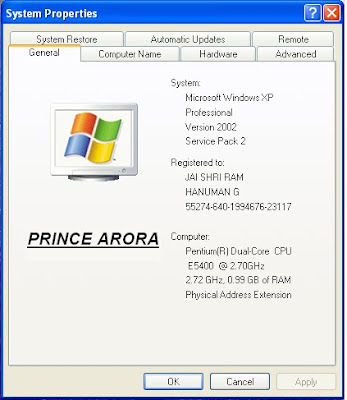
जी हाँ दोस्तों जब हम My कंप्यूटर पर Right click करते है,,तो हम कंप्यूटर की Properties को Remove कर सकते है बस आपको कुछ step follow करने है :-
1. Go to Run and write regedit then enter.
2. There click on HKEY_CURRENT_USER.
3. Software/Microsoft/Windows/Current version/Policies/Explorer.
4. There right click on right side and create a new DWORD VALUE.
5. Rename DWORD VALUE by name Nopropertiesmycomputer.
6. Then double click on nopropertiesmycomputer and change value 1.
7. Then logoff PC and check My Computer Properties.
PRINCE ARORA







0 comments:
Post a Comment